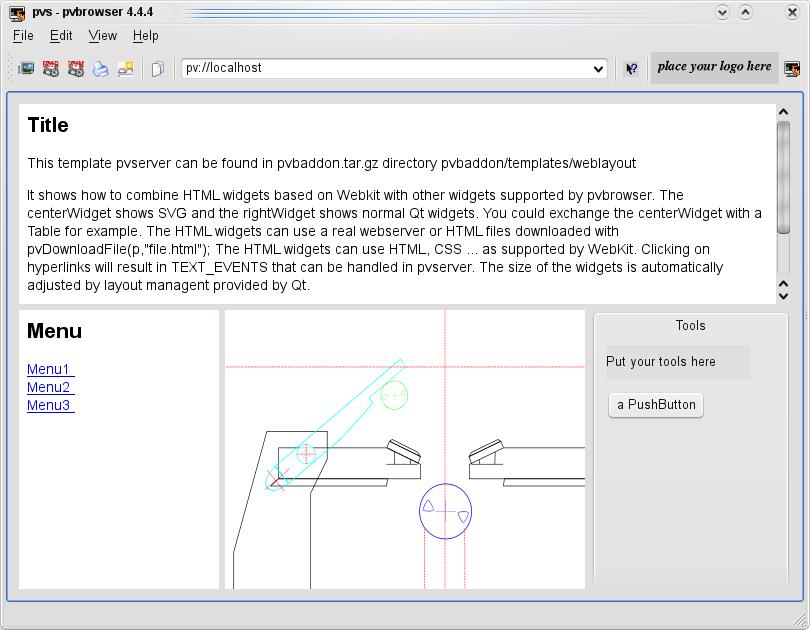Das Layout Management kann in pvdevelop festgelegt werden. Wählen Sie dazu das entsprechende Menu (rechte Maustaste) in graphischen Designer von pvdevelop aus.
Hier ist ein Beispielcode für das Layout management.
pvQLayoutHbox(p,ID_MAIN_WIDGET,-1); // horizontally layout all widgets
pvQLayoutVbox(p,layout1,ID_MAIN_WIDGET); // create a vertical box layout
// parent is main widget
pvQLayoutHbox(p,layout2,layout1); // create a horizontal box layout
// parent is layout1
pvAddWidgetOrLayout(p,ID_MAIN_WIDGET,layout1,-1,-1); // put layout1 into the main layout
pvAddWidgetOrLayout(p,layout1,upperWidget,-1,-1); // add the upperWidget
pvAddWidgetOrLayout(p,layout1,layout2,-1,-1); // add layout2 below the upperWidget
pvAddWidgetOrLayout(p,layout2,leftWidget,-1,-1); // add the reamining widgets from left to right
pvAddWidgetOrLayout(p,layout2,centerWidget,-1,-1);
pvAddWidgetOrLayout(p,layout2,rightWidget,-1,-1);
Dies führt zu folgendem Layout.