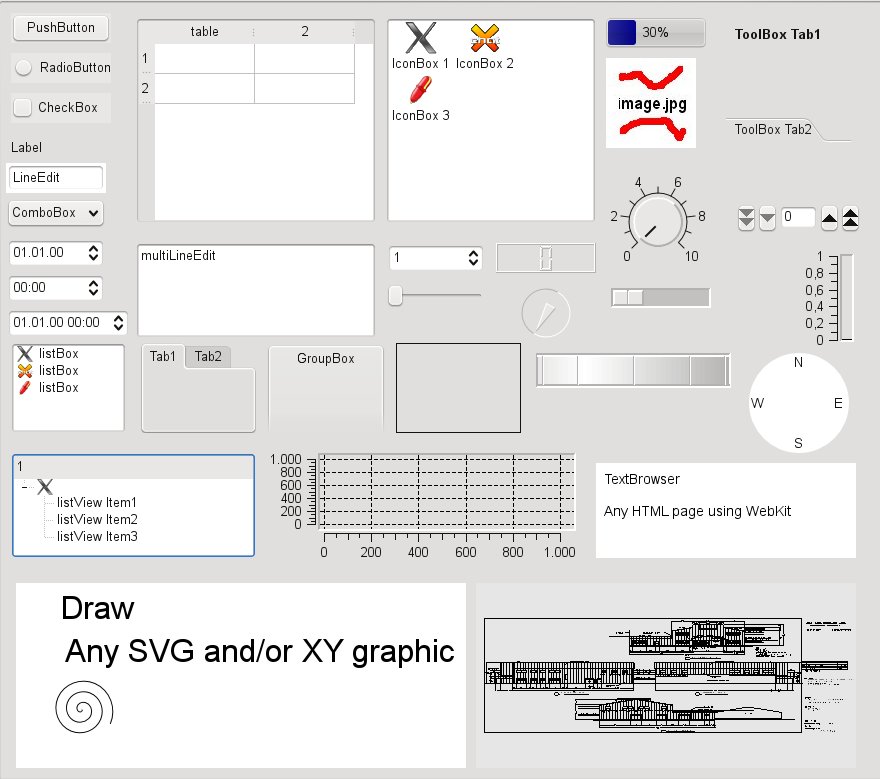
gallery of available widgets
The construction of Widgets will be generated by pvdevelop.
You don't have to do this manually. After the Constructors are called you can apply the util functions to the widgets.
Again see the following:
The reference to the utility functions can be found here
Utility Functions Reference
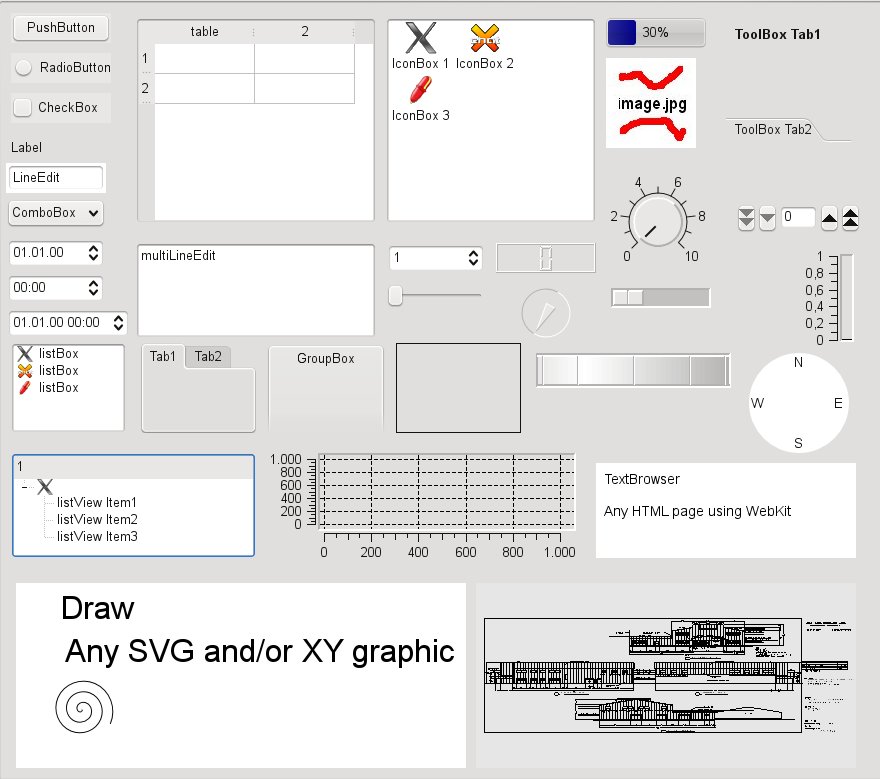
gallery of available widgets
On the left side you see a PushButton, RadioButton, CheckBox, Label, LineEdit, ComboBox, DateEdit, TimeEdit, DateTimeEdit, ListBox, ListView and Draw widget.
On the upper side you see a Table, IconView, ProgressBar, Image and ToolBar widget.
In the middle you see a MultiLineEdit, SpinBox, LCDNumber, Slider and Dial widget.
Below that you see a TabWidget, GroupBox and Frame widget.
In the middle right region you see the Qwt widgets QwtKnob, QwtCounter, QwtSlider, QwtThermo, QwtWheel, QwtCompass and QwtPlot.
On the right side below the Qwt widgets you can see a TextBrowser widget which is based on Webkit and has it's full functionality.
In the lower left corner you can see a Draw widget for SVG graphics and XY graphics.
In the lower right corner you can see an OpenGL widget.
Here you can find which utility functions apply to a special widget. Utility Functions according to Widgets