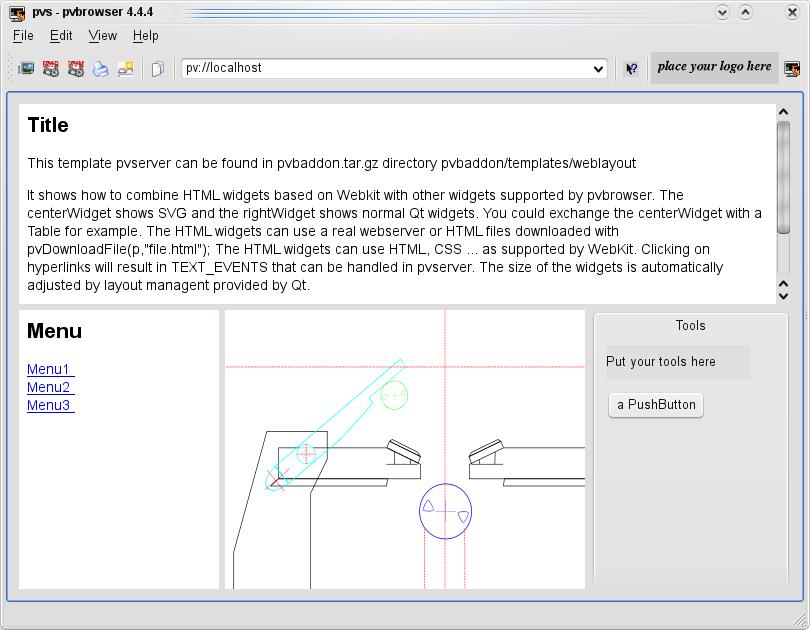Layout management is defined within pvdevelop. Please select the according menu (right mouse button) within the graphical designer of pvdevelop.
Here is an example code for layout management.
pvQLayoutHbox(p,ID_MAIN_WIDGET,-1); // horizontally layout all widgets
pvQLayoutVbox(p,layout1,ID_MAIN_WIDGET); // create a vertical box layout
// parent is main widget
pvQLayoutHbox(p,layout2,layout1); // create a horizontal box layout
// parent is layout1
pvAddWidgetOrLayout(p,ID_MAIN_WIDGET,layout1,-1,-1); // put layout1 into the main layout
pvAddWidgetOrLayout(p,layout1,upperWidget,-1,-1); // add the upperWidget
pvAddWidgetOrLayout(p,layout1,layout2,-1,-1); // add layout2 below the upperWidget
pvAddWidgetOrLayout(p,layout2,leftWidget,-1,-1); // add the reamining widgets from left to right
pvAddWidgetOrLayout(p,layout2,centerWidget,-1,-1);
pvAddWidgetOrLayout(p,layout2,rightWidget,-1,-1);
This results in the following layout.