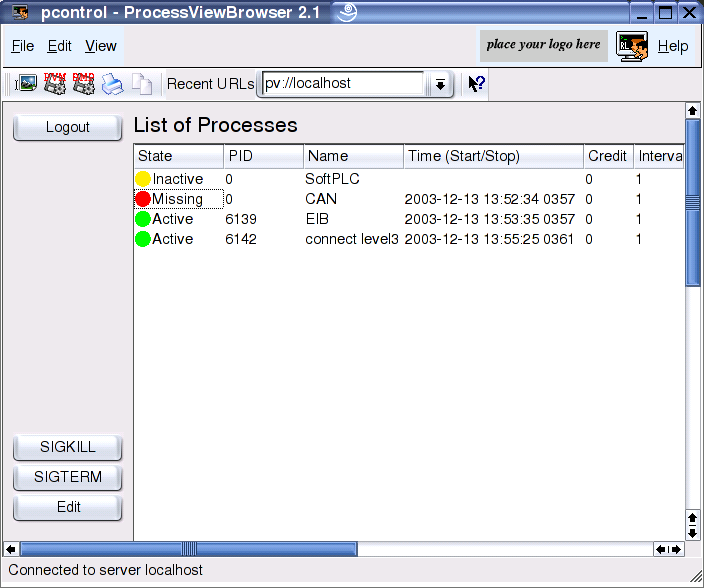
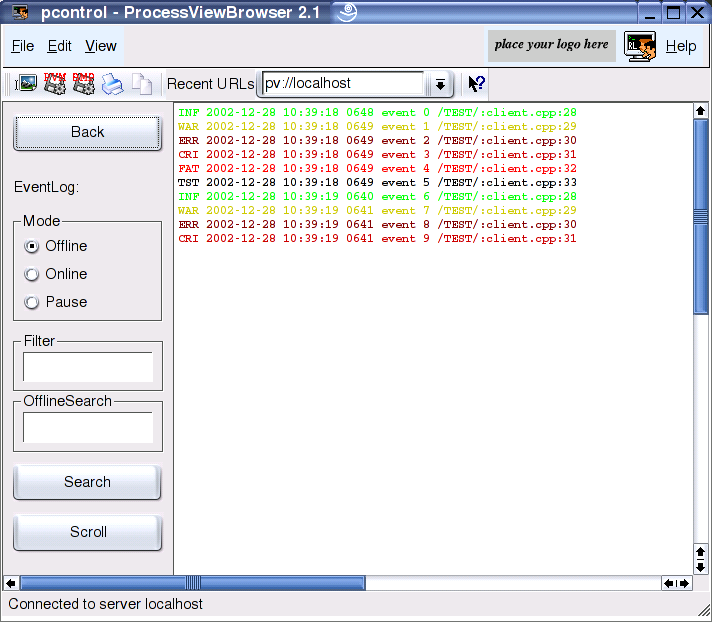
In process control you may have a number of processes your automation is consisting of. Most of the processes will run in background. There must be a means to view the background processes and have control about them. Also the processes should be able to send event messages to a central instance. The events must be viewable online and offline for historical access.
pcontrol is an application on top of rllib and using pvbrowser to do these things.
The background processes are controlled from pvbrowser. The "pvserver - pcontrol" will fork them if requested and allow the user to watch the processes.
This is how you output events
#include "rlevent.h"
int main()
{
char *argv[] = {"","-eventhost=localhost","-eventport=6003"};
int i = 0;
rlEventInit(3,argv,"/TEST/");
while(1)
{
rlEvent(rlInfo ,"event %d",i++);
rlEvent(rlWarning ,"event %d",i++);
rlEvent(rlError ,"event %d",i++);
rlEvent(rlCritical,"event %d",i++);
rlEvent(rlFatal ,"event %d",i++);
rlEvent(rlTest ,"event %d",i++);
rlsleep(1000);
if(i > 100*6) break;
}
return 0;
}