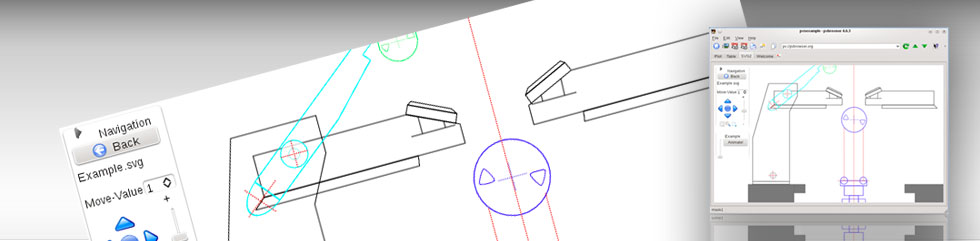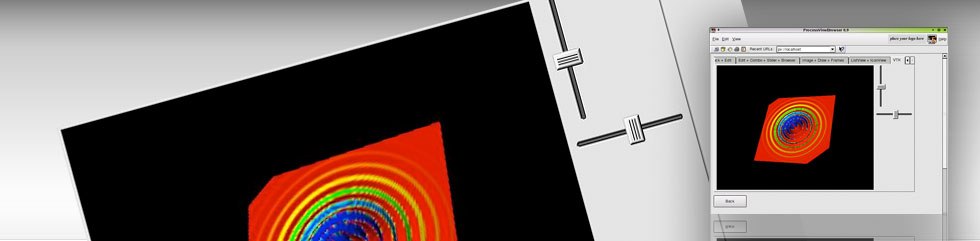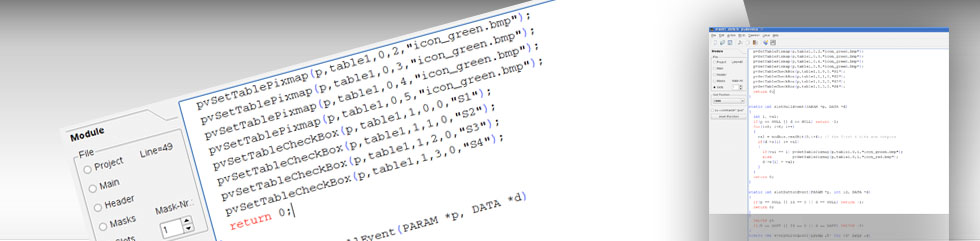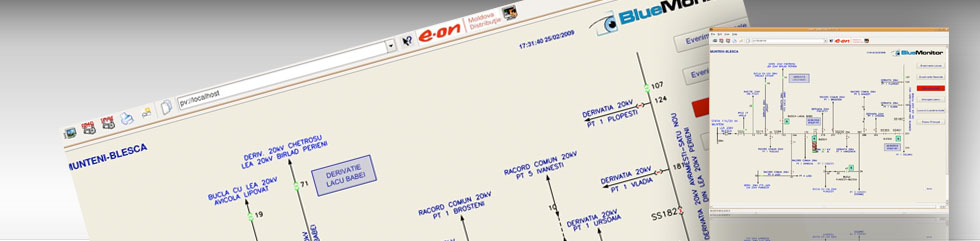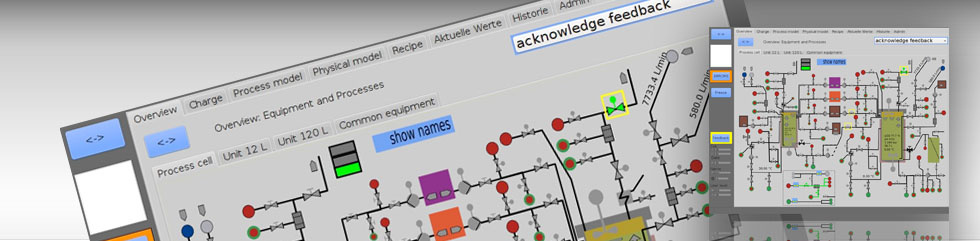Process Visualization
Process Visualization is often done with commercial software under Windows. In contrast pvbrowser, pvb® is open source software that runs on Linux/Unix/Windows/OS-X. pvbrowser clients are also available for Maemo/MeeGo/Android. additionally pvbrowser servers can run on OpenVMS.
If you connect such a system to a network you must be aware of security risks. With pvbrowser you can choose the operating system which promises best security. This is especially important for the server software where clients may run in less secure environments. The client could contact the server via SSH or VPN, for example.
The pvbrowser client is a C++ application on top of Qt which is optimized for high update rates as needed in process visualization. The normal http protocol may also be used from pvbrowser because WebKit is integrated in Qt. Thus, the user of pvbrowser can browse the distributed process visualization servers (pvservers) with an optimized protocol and can also view normal web pages over the http protocol. ...Less
HMI / SCADA / DCS
pvbrowser is used for HMI and SCADA.
The SCADA article from Wikipedia states:
The term SCADA usually refers to centralized systems which monitor and control entire sites, or complexes of systems spread out over large areas (anything from an industrial plant to a nation). Most control actions are performed automatically by RTUs or by PLCs. Host control functions are usually restricted to basic overriding or supervisory level intervention. For example, a PLC may control the flow of cooling water through part of an industrial process, but the SCADA system may allow operators to change the set points for the flow, and enable alarm conditions, such as loss of flow and high temperature, to be displayed and recorded. The feedback control loop passes through the RTU or PLC, while the SCADA system monitors the overall performance of the loop. ...Less
Client-Server Architecture
The most well known Client-Server Architecture is the world wide web. The user runs the client software on his desktop. This is your internet browser. The server runs somewhere reachable over the internet. These web servers host the web pages. The user can now connect his internet browser (client) with the web server (server) using an URL (Uniform Resource Locator). Now, the server delivers the web page to the client and the user can read it. By clicking a link the user can instruct his internet browser (client) to connect to a different web server. Thus, it is possible to browse the web pages on the internet.
The same principle is used with pvbrowser. The user runs the client (pvbrowser) on his desktop. pvbrowser can now connect a server (pvserver) using an URL. With pvbrowser you can browse all the visualization servers (pvservers) in the same way as you do with an internet browser.
The difference between an internet browser and pvbrowser is that web browsers use the connectionless http (Hyper Text Transport Protocol) protocol where pvbrowser uses the connectionoriented pv (Process Visualization) protocol. ...Less
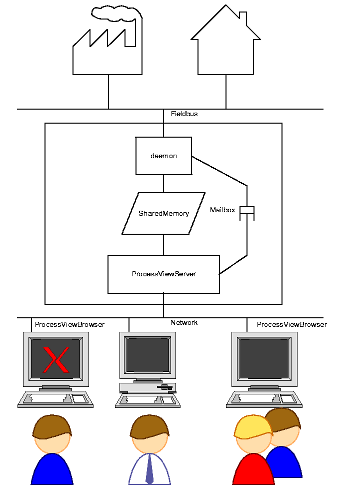
pvbrowser, pvb® is an application framework. It provides a specialized browser for the client computer and an integrated development environment for creating servers that implement your visualization. It also provides data acquisition programs (daemons) for a lot of protocols that connect the real world with your server.
You can surf these visualizations as you do with an ordinary web browser. Many users from different places can use the visualizations at the same time. This can be limited to your local area network which is isolated in a secure zone or even across the internet after you have taken the necessary safety measures .
Download pvbrowser
Get pvbrowser, pvb® for your operating system.
DownloadGPL License
The GPL license is used for the executables (pvbrowser, pvdevelop).
LGPL License
Our libraries are under LGPL. Thus, you can develop your pvserver without the need to publish the sourcecode.
![]() Use pvbrowser to open door or take a preview on youtube...
Use pvbrowser to open door or take a preview on youtube...
Feature Overview
- Client/Server
- Qt Widgets
- Custom Widgets
- platform independent
- SVG Graphics
- xy Graphics
- 3D Graphics
- web pages using WebKit / Blink
- IDE support
- graphical Design
- programming in C/C++ or Lua
- Multithreaded or Inetd
- Unicode support (Chinese, Arabic, Cyrillic, ...)
- Support for ssh-urls
- Connections to Fieldbuses
- Connections to PLC's
- Manage background processes
- Central event log
- Build your own authorization
- pvbrowser client and pvdevelop GPL License
- libraries LGPL License