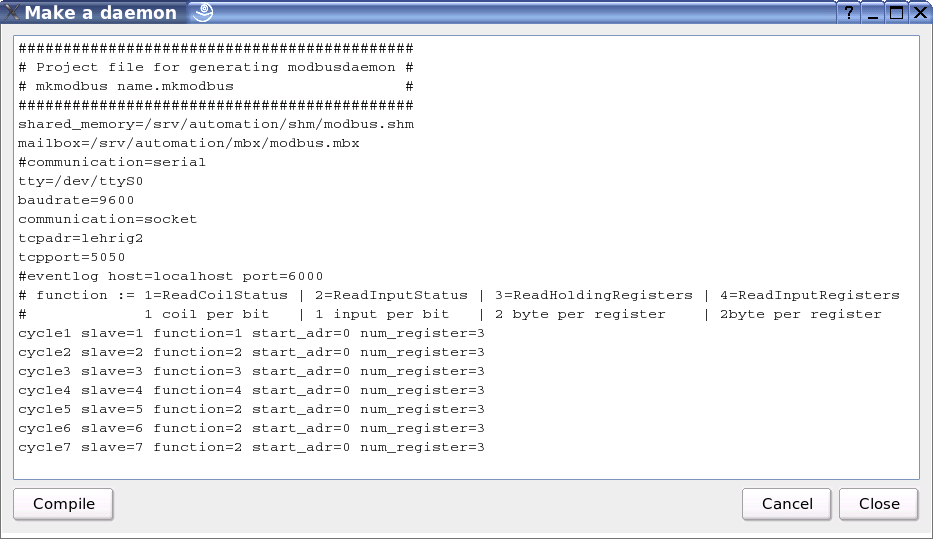
We support Modbus RTU/ASCII with serial interface and TCP. The basic Modbus class is rlModbus . In order to create a Modbus daemon you choose "Daemon->Modbus" in pvdevelop. Now you can edit a small INI-File, which describes what to read from Modbus
Within your pvserver now you can use rlModbusClient to communicate with Modbus.
Modbus is available for a lot of devices. Even if the device does not support Modbus directly, there is a change to use a gateway to connect it to Modbus.
In order to use Modbus select menu "rllib->uncomment modbus" in pvdevelop.
Modbus Demo
typedef struct // (todo: define your data structure here)
{
char s[6]; // switches
}
DATA;
static int slotInit(PARAM *p, DATA *d)
{
if(p == NULL || d == NULL) return -1;
memset(d,0,sizeof(DATA));
d->s[0] = -1;
d->s[1] = -1;
d->s[2] = -1;
d->s[3] = -1;
d->s[4] = -1;
d->s[5] = -1;
return 0;
}
static int slotNullEvent(PARAM *p, DATA *d)
{
if(p == NULL || d == NULL) return -1;
int i,val;
for(i=0; i<6; i++)
{
val = modbus.readBit(0,i+4); // the first 4 bits are outputs
if(d->s[i] != val)
{
if(val == 1) pvSetTablePixmap(p,table1,0,i,"icon_green.bmp");
else pvSetTablePixmap(p,table1,0,i,"icon_red.bmp");
d->s[i] = val;
}
}
return 0;
}
static int slotTableTextEvent(PARAM *p, int id, DATA *d, int x, int y, const char *text)
{
if(p == NULL || id == 0 || d == NULL || x < -1000 || y < -1000 || text == NULL) return -1;
if(i == table1 && x == 1)
{
int val;
sscanf(text,"%d",&val);
modbus.writeSingleCoil(1,y,val);
}
return 0;
}