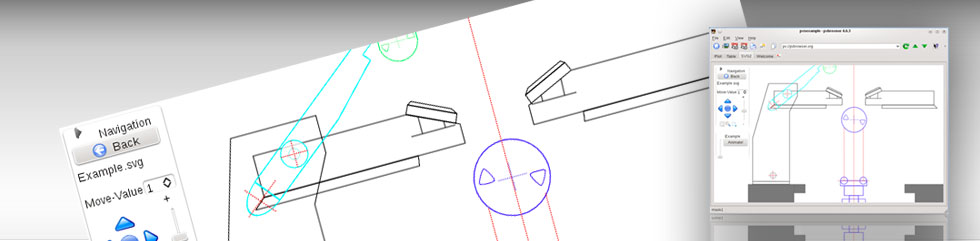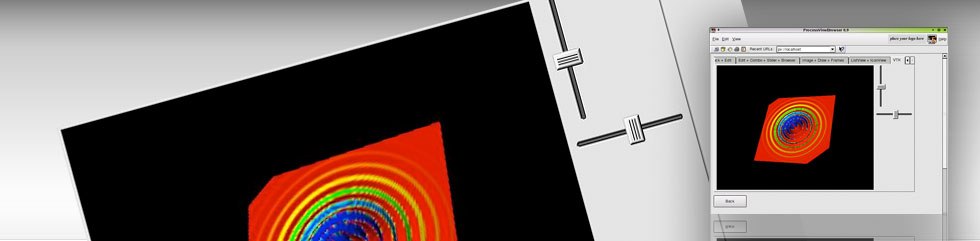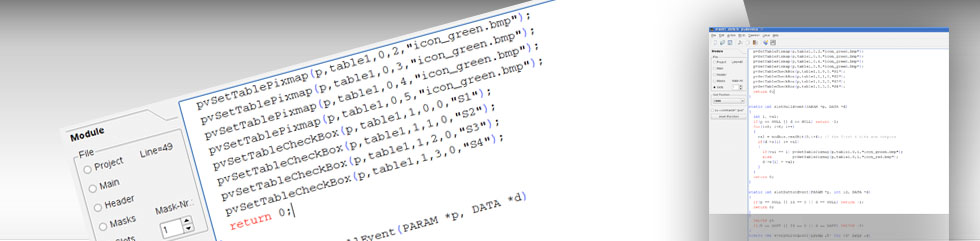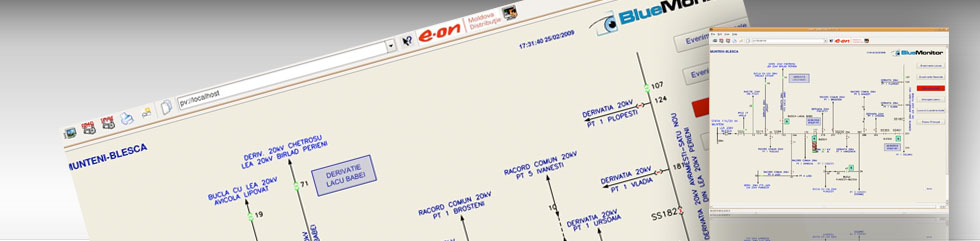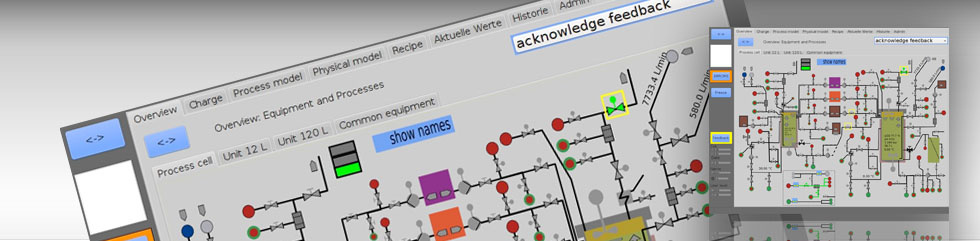Video introducing pvbrowser
1 Usage of pvdevelop
A new server project is created including one button and one label.
pvdevelop creates the framework for the server which you already can compile and execute. Then we define a variable i within our pvserver and initialize it. Cyclically this variable is incremented and it's value is printed on the label. Within the ButtonEvent we reset the variable to 0.
2 Running an example on localhost
We run the demo pvserver included from our package. It includes several masks and we show:
- Plot
- Table
- Hello World using a SVG graphic
- GnuPlot output within pvbrowser
- An animated SVG graphic
- A drawing which has been exported from Autocad shown with OpenGL
3 Running an example on pv://pvbrowser.de
Now we run the demo over the internet pv://pvbrowser.de
4 Using normal web pages in pvbrowser
We show that pvbrowser can handle normal web pages. You can combine web content in your normal masks along with other widgets.