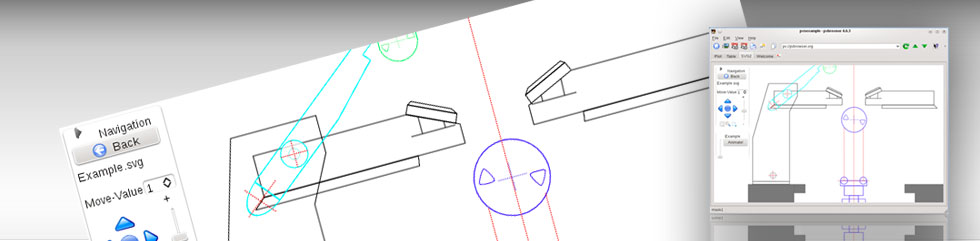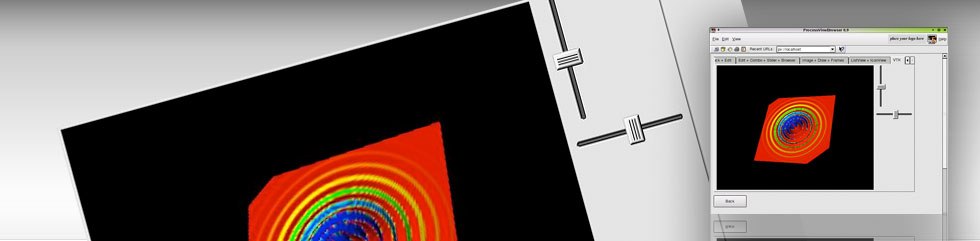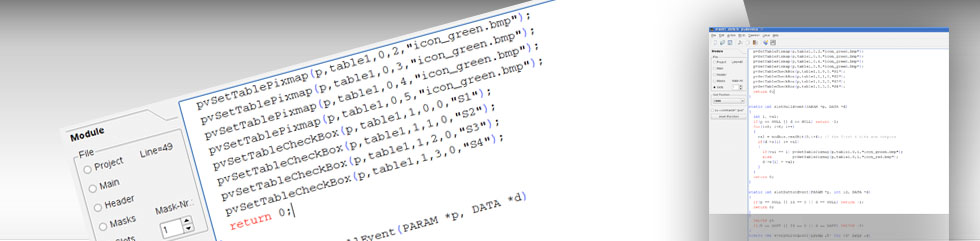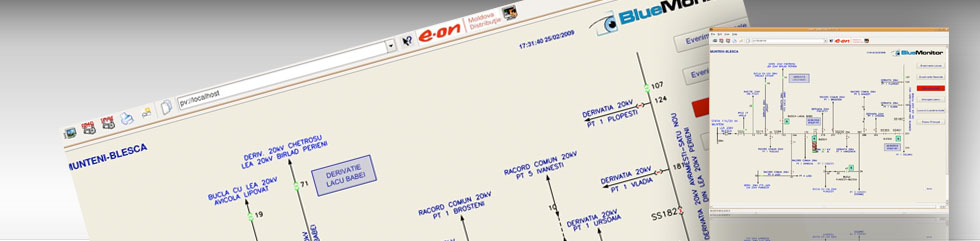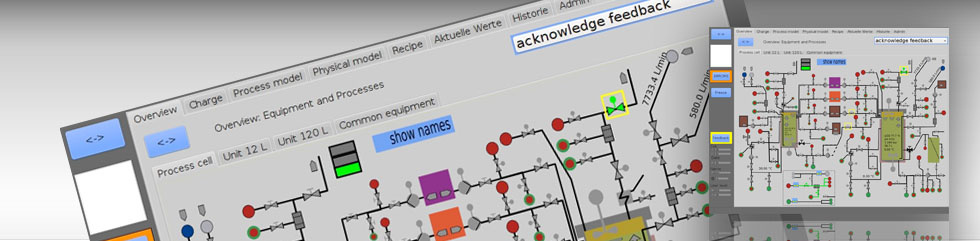Linux package
We build our binary packages on the openSUSE buildservice. There you can build executables for all major Linux distributions. Please download the package for your distribution.
Installing on openSUSE/Fedora/Mandrake
rpm -Uvh pvbrowser-devel#version#.rpm
Installing on Debian/Ubuntu
dpkg --install pvbrowser-devel#version#.deb
After installation the following commands are available:
pvbrowser # start the pvbrowser client.
# Example: pvbrowser pv://pvbrowser.org
pvdevelop # start the pvbrowser IDE.
# Example: pvdevelop
You will find the installed software under
/opt/pvb
Desktop files for starting pvbrowser and pvdevelop are also under that directory.
Download the qt5 version
Get RPM or DEB package for new distributions with Qt5/Google Blink from the openSUSE buildservice.
(Raspbian can be found under Debian)
DownloadFor developing your own pvserver(s) you also need to install the Qt development package and the GNU C++ compiler.
Download the qt4 version
Get RPM or DEB package for older distributions with Qt/WebKit from the openSUSE buildservice.
DownloadFor developing your own pvserver(s) you also need to install the Qt development package and the GNU C++ compiler.